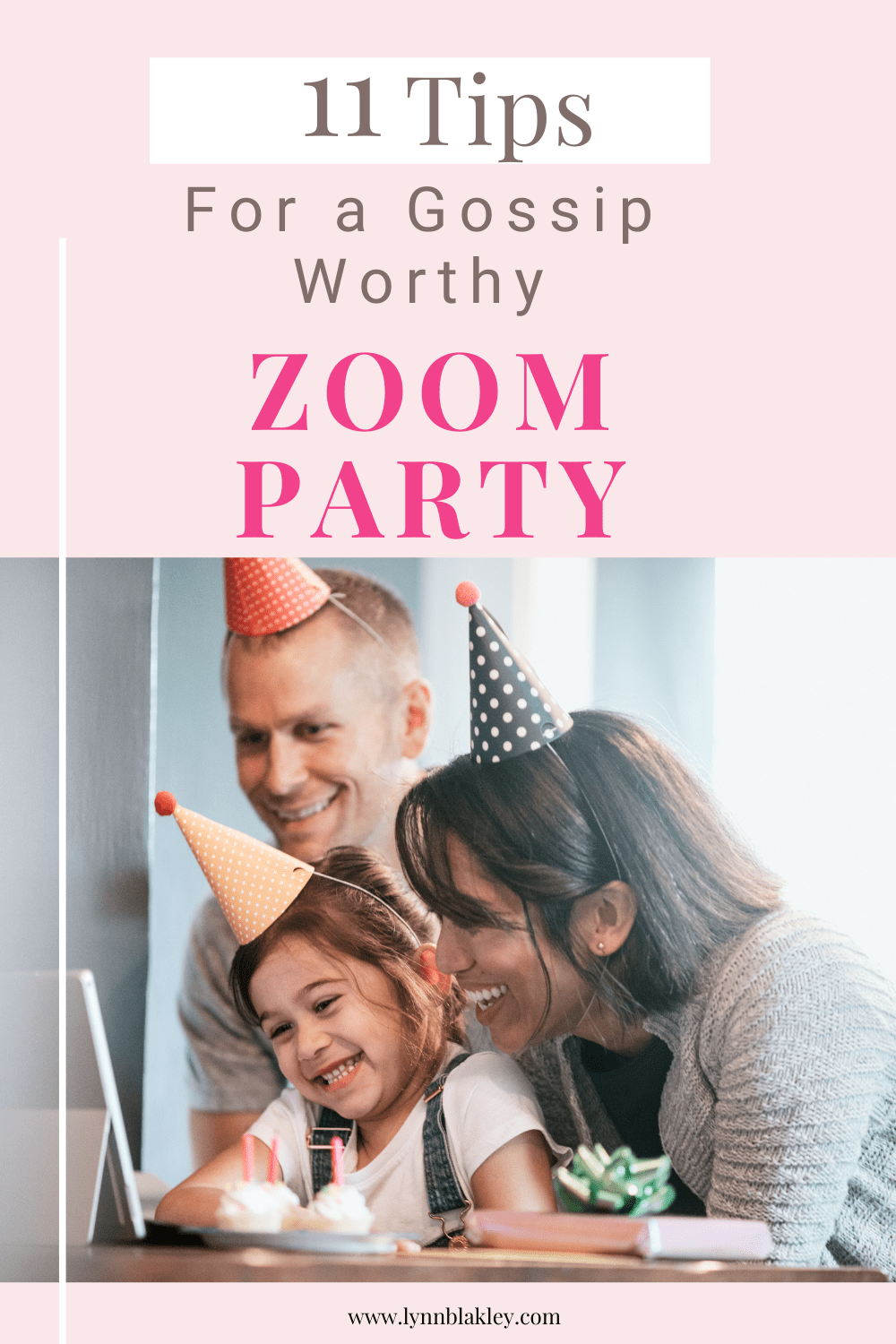Last year, everything went digital and virtual including parties and celebrations. We all found unique ways to celebrate last year, even if it couldn’t be in person. And while places are opening up and more people will be able to gather together again, I think virtual parties may be here to stay.
There’s lots of advantages to having a virtual party, but the main one is that it allows people to attend who would normally have to miss it due to living out of town or out of state. As someone who has friends and family scattered across the country, it has been amazing to have everyone be able to celebrate together. Even if it’s just for a happy hour!
Throwing a virtual party doesn’t have to be hard. Here are 11 quick and easy ways to have people talking about your party well into next year!

Make Your Guest List
The first thing you should do is make a list of all the guests you want to invite. If you’re throwing a surprise party or shower for someone, it’s really important that you have someone that is close to that person to help you make the list.
For example, if you want to throw a baby shower for your best friend, you may want to involve their spouse or a parent or sibling to make sure that important people do not get left off the guest list. Getting “someone on the inside” to help is also crucial for organizing the party. You don’t want your guest of honor out running errands while everyone is online waiting.
Making your guest list early also helps you coordinate the best time for everyone. You can send out an email, send a survey through SurveyMonkey, or do a poll in Facebook to get feedback on which days and times are best for the majority of your guests. Once you have a date and time in mind, you can email out a “save the date” reminder or meeting invite.
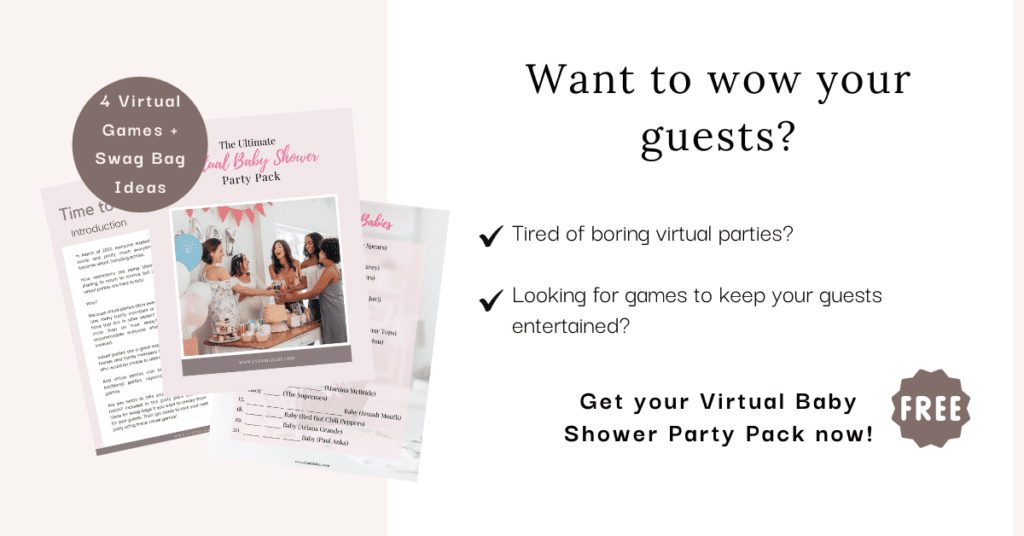
Choose Your Technology
There are several ways to host a virtual party. Zoom is by far the most popular option but depending on your size, you could also use Google Hangouts, Google Meets, or Facebook’s Messenger Rooms. Knowing the size of your guest list and how long you want your party to be, will determine what software you should use.
The free version of Zoom allows only 100 participants and limits your “meeting” to 40 minutes. However, it is possible to purchase a small one month license which still limits your participants but does allow you to have much longer “meetings”. There is also a larger license that allows up to 300 participants.
Choose A Theme
Theme parties are not just for kids! Having a theme for your virtual party can really tie everything together. You can use your theme to create a fun Zoom background, theme your party swag bags, and organize your games. Here are just a few ideas:
- Include matching t-shirts for virtual Bridal Showers or Bachelorette parties with your swag bag and have everyone wear them to the party.
- Have a pirate themed happy hour where everyone makes their own tropical drink. (Eye patches are optional!)
- Throw a Harry Potter themed birthday party where everyone attends as their favorite character and play games to try to earn points for each “house”.
- Organize an 80’s themed party and compete in 80’s movie trivia.
- Plan a virtual spa day with your friends and deliver swag bags with face masks and nail polish.
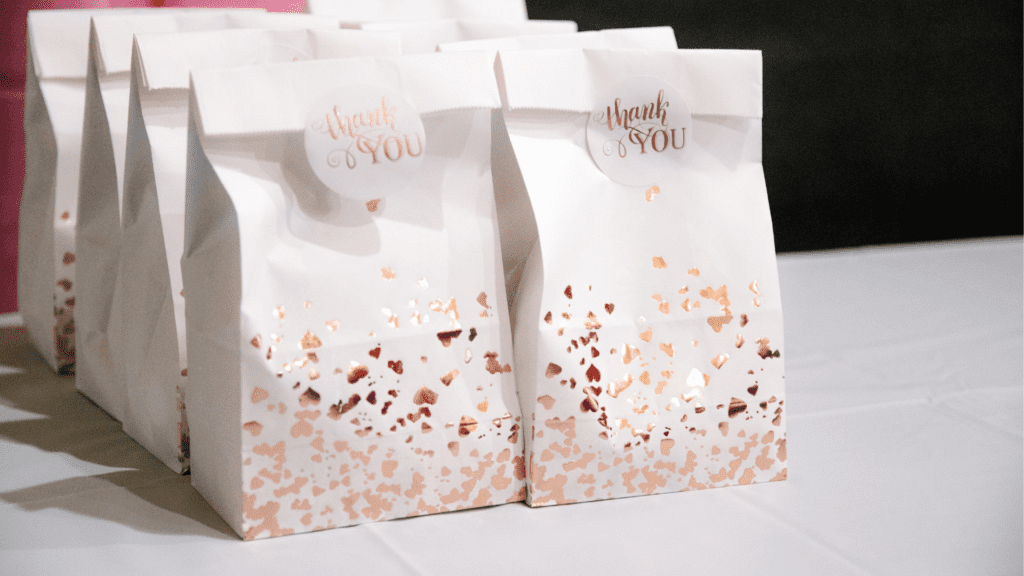
Choose Your Swag
Wedding favors and birthday party gift bags are extremely popular for in person parties, so why should virtual parties be any different? You can create a swag bag using your theme and include anything needed for your party games. This could include printable games like the Party Bingo Cards or Baby Shower Party Pack.
If you’re having a crafting day with friends, create a swag bag with all the craft supplies needed to make your project. This could include a paint your own mug and paints, or some watercolor paints and brushes.
For more ideas on what you can include, check out the Virtual Wanderlust Party Pack which has a list of Zoom party swag bag contents.
Plan Your Games
Will all of your games be printable?
If so, make sure to print a copy for each of your guests and either email or include them in your swag bags. If you want the games to stay a surprise until the party, place them in a sealed envelope and let them know not to open until the day of the party.
Are you planning a murder mystery party in which everyone will be playing a character? Print out all the scripts or character sheets and put them in your swag bags for your guest to study before the party.
Will you be playing any digital games such as Head’s Up or Scattergories? If so, make sure that you download any programs you might need ahead of time. If you’re playing a game in which everyone will need to create an online account, make sure to print out instructions for these games so that your guests know to create an account ahead of time.

Create Reminder Invites And Deliver Your Swag
Make sure to print out a reminder invite similar to a save the date invite. You may also want to include tech friendly tips for any guest who may be tech challenged. These tips could include step by step instructions written in your own words of how to log onto the platform and how to create an account. Once you have your reminder, instructions, games, and any other swag for your party, put them in your party bags and deliver to each guest. These could be mailed or hand delivered depending on location.
Make sure to set up your event in Zoom or Google Hangouts and create your link to the event. Email the link to your guests 3-4 days before the party. This way, it won’t get buried too far in a guest’s inbox.
Rehearse Or Coordinate Any Surprises
If you’re throwing a surprise event such as a baby shower or bachelorette party, make sure that you “rehearse the surprise” beforehand. If gifts should be delivered to the guest of honor before the party, make sure to have everyone drop them off at a certain time. It helps if you can use your “person on the inside” to help coordinate the surprise.
You could also incorporate other surprises such as performing a TikTok dance for a bride-to-be during a Zoom bachelorette party. Make sure that you have a pre-party Zoom rehearsal with the other guests so that you can practice beforehand.
If you’re doing a virtual wedding reception or anniversary or maybe even a “big birthday” party (you know the ones), you may want to create a slideshow of photos for the event. You can have all the guests send their favorite photos and compile them into a slide deck that you can use during the event.

Do A Test Run
In addition to rehearsing any surprise elements to your party, you should make sure that your party doesn’t pull a surprise on you! Set up a test meeting so that you can get a feel for it. You’ll need to know how to let people into the party, how to share your screen if you’re going to be sharing a slide deck, and how to mute guests if you’re getting a lot of background noise. Practice a few times so that you’re prepared for the real thing.
You should also test out any online games you might be playing in order to make sure they are easy to use. This will also help you to assist your guests should they encounter any issues during the actual party.
Decorate Your Space
Just because your party is virtual, doesn’t mean that you can’t still decorate!
You could create a unique Zoom background to use just for the event and send it out to the guests when you send the invite.
If you’re not wanting to get too fancy, you can blow up balloons and add decorations to the space that will be in the view of the camera. If your party has a theme, consider playing some themed music in the background as guests “arrive” to the party.
Decide On Prizes
You may want to offer your guests small prizes for some of the games you play. These can range from free (think free babysitting or pet sitting) to prizes from the Dollar Store to something a little more. If you decide to offer prizes for any games during the party, make sure to write the winner’s name down alongside the prize won.
You could select a prize at random or have them select their prize during the Zoom party. After the party, mail the prize to each recipient. You could also offer electronic gift cards that you can send through email. No postage necessary!

Be Patient
Not everyone will be on the same level regarding technology. Some guests might need help connecting. Make sure to give them the time they need.
And chances are at least one person will have some kind of glitch during the party. Or forget to turn off background noise. Or have a pet or child jump into view in the middle of the party. Just be patient with all your guests and have fun with it.
Hosting a party is all about making sure that people are comfortable and that all the guests have fun. And virtual parties are no different. By using these tips, you’ll be taking your parties to a new level!
And if you’re looking for games to spice things up, you can download any of the freebies below!